June 21, 2022
- Url

 Here, we’ll look at 12 basic principles that can make your devices easier to assemble and your manufacturing more efficient. These aren’t hard and fast rules that have to be followed in every situation, but they’re useful principles to keep in mind for orienting your designs in a direction that creates efficiency at every stage of the product development process. Let’s begin with a quick review of how DFA methodology works.
Here, we’ll look at 12 basic principles that can make your devices easier to assemble and your manufacturing more efficient. These aren’t hard and fast rules that have to be followed in every situation, but they’re useful principles to keep in mind for orienting your designs in a direction that creates efficiency at every stage of the product development process. Let’s begin with a quick review of how DFA methodology works. So, while there’s some intrinsic appeal in designing a device in which everything fits together down to the micrometer, it’s often much more trouble than it’s worth. Allowing some wiggle room in your “tolerance stack” will make your design more resilient and reduce the potential for problems.
So, while there’s some intrinsic appeal in designing a device in which everything fits together down to the micrometer, it’s often much more trouble than it’s worth. Allowing some wiggle room in your “tolerance stack” will make your design more resilient and reduce the potential for problems. Polycase offers lots of great options for enclosures that are ready to use right out of the package. Our customers love our enclosures with built-in knockouts for easy assembly and installation, but we even take it one step further by offering customized machining and cutouts on our polycarbonate, ABS and aluminum models. Order your cutouts at the same time you order your enclosures and we’ll ship you complete enclosures ready for assembly in one to three weeks.
Polycase offers lots of great options for enclosures that are ready to use right out of the package. Our customers love our enclosures with built-in knockouts for easy assembly and installation, but we even take it one step further by offering customized machining and cutouts on our polycarbonate, ABS and aluminum models. Order your cutouts at the same time you order your enclosures and we’ll ship you complete enclosures ready for assembly in one to three weeks.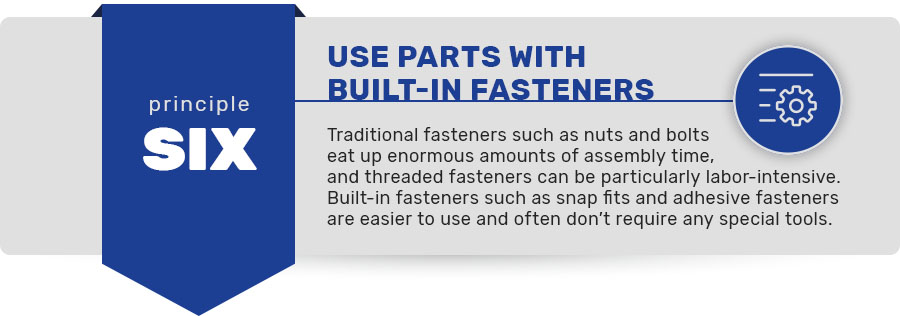 It’s worth noting that adding snap fit fasteners often increases the complexity of the injection molding required to create your components, so design the parts with injection molding in mind and don’t be afraid to bring in input from your manufacturing floor or parts supplier. As with every aspect of a DFA/DFM process, your fastener design should be integrated with the needs of the people (or machines) doing the physical work.
It’s worth noting that adding snap fit fasteners often increases the complexity of the injection molding required to create your components, so design the parts with injection molding in mind and don’t be afraid to bring in input from your manufacturing floor or parts supplier. As with every aspect of a DFA/DFM process, your fastener design should be integrated with the needs of the people (or machines) doing the physical work.

 These principles must all be kept in balance. For example, reducing the number of parts in a design is great, but not if it creates a fragile, oddly shaped part that assembly robots are likely to break. In the end, the key is to consider the design as a whole and to create something that synthesizes and balances the many elements we’ve laid out here. No one strategy will create the ideal design, so go for a holistic approach instead.No matter what design principles you’re following, Polycase’s enclosures are designed to meet the most rigorous standards of electrical enclosure performance. Whether you need an ultra-durable waterproof enclosure or a sleek instrument enclosure, our enclosures will surpass your expectations and make it easy for you to focus on the other critical aspects of your design. For more information on how Polycase’s enclosures can meet the needs of your design, call us at 1-800-248-1233 or contact us online.
These principles must all be kept in balance. For example, reducing the number of parts in a design is great, but not if it creates a fragile, oddly shaped part that assembly robots are likely to break. In the end, the key is to consider the design as a whole and to create something that synthesizes and balances the many elements we’ve laid out here. No one strategy will create the ideal design, so go for a holistic approach instead.No matter what design principles you’re following, Polycase’s enclosures are designed to meet the most rigorous standards of electrical enclosure performance. Whether you need an ultra-durable waterproof enclosure or a sleek instrument enclosure, our enclosures will surpass your expectations and make it easy for you to focus on the other critical aspects of your design. For more information on how Polycase’s enclosures can meet the needs of your design, call us at 1-800-248-1233 or contact us online.